
Contingency plan for remote education. Remote learning expectations, guidance and support. Updated 14th Sep 2020 by Mr G Calwell
Rationale
The Department for Education (DFE) expected schools to have a contingency plan for providing remote education in place by the end of September 2020.
When teaching students remotely, there is an expectation that schools:
- set assignments so that pupils have meaningful and ambitious work each day in a number of different subjects.
- teach a planned and well-sequenced curriculum so that knowledge and skills are built incrementally, with a good level of clarity about what is intended to be taught and practised in each subject.
- provide frequent, clear explanations of new content, delivered by a teacher in the school or through high quality curriculum resources and/or videos.
- gauge how well pupils are progressing through the curriculum, using questions and other suitable tasks and set a clear expectation on how regularly teachers will check work.
- enable teachers to adjust the pace or difficulty of what is being taught in response to questions or assessments, including, where necessary, revising material or simplifying explanations to ensure pupils’ understanding.
- plan a programme that is of equivalent length to the core teaching pupils would receive in school, ideally including daily contact with teachers.
The plan that is outlined in this document ensures that we meet these expectations and that we can put them into action immediately in the following three scenarios:
- Scenario 1: There is a local outbreak and the school is asked to close temporarily for all students. This would be similar to the school closure in March 2020. It also applies to the scenario that evolved later in the Summer Term when the school was still open to students categorised as vulnerable and children of key workers but closed for all other students.
- Scenario 2: A group of students need to self-isolate e.g. a year bubble, but the rest of the school is still open for other year groups.
- Scenario 3: Individual or smaller groups of pupils need to self-isolate, but the school is still open, and all timetabled lessons continue to be delivered.
Our intention is to ensure that learning can continue at home in the event that school is closed due to unprecedented circumstances. We acknowledge that remote learning might not always be as effective as a classroom experience. However, quality planning, creativity and effective use of IT resources can help to ensure that we continue to offer a quality education for our students.
We recognise that the plan outlined in this document requires that students have access to both internet and an adequate device in the home. This is why we have identified the students who do not have either internet or a suitable device. When a student is working remotely, Key Contacts will make every effort to continue to identify and monitor their students so that we can act to support. Where possible and depending on resources available, the school will aim to source students with temporary IT resources so that they can better access remote learning. However, there may be times when the work assigned would need to be provided in paper form and this will be available for collection from the school’s Main Reception. All Subject Departments will make relevant and robust packs available for any student that is unable to access work digitally.
Action for Scenario 1.
This section outlines what will be expected in the event that scenario 1 develops.
Scenario 1: There’s a local outbreak and the school is asked to close temporarily for most or all students.
Section A
- Teachers must assign work for each timetabled lesson. The work should be assigned by 8:30am on the day that they would have that class. It is recommended that this is done the evening before the day that work is to be completed.
- Teachers will assign the work via Frog in the same way they assign Homework. Assignments should be labelled with the date and Period e.g. 20th April Pd 3.
- The instructions for the tasks and work to be completed should be very clear. Links and attachments to support the work will help to support the accessibility when completing the work.
- Teachers are encouraged to set deadlines for the return of work which should be returned via email or File Drop on Frog. However, it might prove beneficial to offer some flexibility with the deadlines especially if students have struggled to complete the work.
- If students get stuck, teachers could send a class email/message on Frog where instructions can be clarified. If a Teaching Assistant supports students with SEND teachers should copy them into the email so that they can offer additional strategies for these students.
- It is expected that teachers keep a record of who has completed the work and it is recommended that plenty of praise and recognition is given to those that have worked hard on the work set. Teachers will email the student’s Learning Manager so that they can send the student a Lead Learner Award. Teachers will follow up when students are failing to engage with remote learning by liaising with the student’s Key Learning Contact (an updated Key Contacts list will be provided to staff). In addition, teachers might use Frog Messaging to support communication with parents and students on remote learning. Guidance for students and their parents is accessible on the school website under the ‘Coronavirus’ tab. This includes IT support such as using Frog and Office 365.
- Feedback should be given to aid the learning process. Individual feedback will always lead to better outcomes, but we recognise that this is not always possible. Whole class feedback can offer an alternative, teachers could use Frogsnap or the Whole Class Bedford feedback template which has been previously shared with teachers.
- Teachers will be expected to do Zoom lessons with all of their classes. If a teacher is timetabled with a class more than once per week, they will be expected to do a Zoom lesson with that class at least once per week. If a teacher only has a class timetabled once per week, they will be expected to do at least one Zoom lesson with that class fortnightly. English, Maths and Science teachers will be expected to deliver at least two Zoom lessons per week to each of their classes. This is important as it will offer a significantly better learning experience for our students. It will allow us to continue to interact and support our students with both their learning and well-being. It also helps to provide a more balanced remote learning experience that bridges the independent with the interdependent. All teachers will have been trained to use Zoom effectively and we use Zoom’s safer Educational package.
- Form teachers might also want to do Zoom lessons with their Forms so that they can:
- Check on well-being.
- Check to see if there are any general barriers to learning and feedback any key information to their respective teachers/Key Contacts.
- Celebrate successes including Lead Learner winners.
- Offer valuable support and motivation.
- Continue to support their personal development.
Section B
Teachers should use their professional judgment to decide what is reasonable in terms of the volume of work that is assigned each lesson. However, it is important for teachers to consider this carefully as the volume or challenge presented without direct interaction can be overwhelming for a student. Zoom lessons can help to elaborate on instructions through explanation and modelling. The learning assigned should be relevant and directly link to the subject curriculum. The curriculum may need to be amended to cater for potential lost learning. It is important that Subject Leaders meet virtually with their teams weekly to assess where teachers and their students are against the curriculum plan and adapt accordingly.
The following structure offers a guide to how we can best deliver online learning.
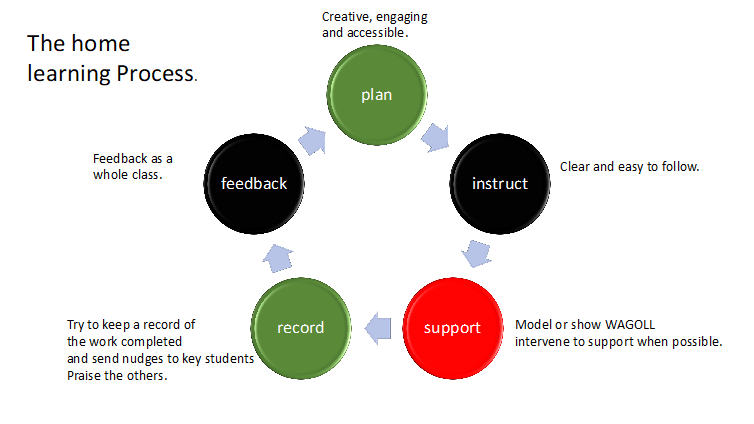
1. Plan– Plan the resources required, consider what will support the students and what will develop their knowledge and understanding. Collaborate regularly with other colleagues in your teams.
2. Instruct-Send the instructions and tasks via the Assignment tool on Frog in the same way that we do for HW. Ensure that key resources to support this are signposted clearly which might include documents, web links, photos, videos, KOs, online textbooks resources from the student’s folder etc. Send a Zoom invite if doing a Zoom lesson. Teachers should aim to consider how best to impart learning that gets students thinking and understanding as opposed to just providing tasks to complete.
3. Monitor and support-Teachers should monitor the work completed and sent to them via email. They should record who has completed the work in their mark books. Teachers should aim to support students who encounter issues when completing the work. Teachers should be available for this during normal working hours and respond on the same day wherever possible. Teachers should liaise with Key Contacts if issues of student engagement arise.
4. Feedback – Concise and constructive feedback should be given wherever possible. Teachers should aim to intervene, if possible, to challenge incomplete work.
Action for Scenario 2.
This section outlines what will be expected in the event that scenario 2 develops.
Scenario 2: A group of students need to self-isolate e.g. a year bubble, but the rest of the school is still open for other year groups.
- All students still attending school will continue to follow their timetable and will continue to be taught in classrooms.
- All students in the group that are self-isolating will continue to be taught for each timetabled lesson, but this will be done remotely through Zoom lessons. Teachers will be able to carry out these Zoom lessons from their timetabled classrooms in school.
Action for Scenario 3.
This section outlines what will be expected in the event that scenario 3 develops.
Scenario 3: Individual or smaller groups of pupils need to self-isolate, but the school is still open, and all timetabled lessons continue to be delivered.
- All students still attending school will continue to follow their timetable and will continue to be taught in classrooms.
- All students self-isolating will be assigned work for students to engage with remotely. This work will be assigned in accordance with the expectations and guidance outlined in Scenario 1 Section A 1-7 of this document.
- Students may be sent recorded lessons to support their learning.
Technology and protocol overview to support Home Learning.
| Action | Impact | Staff responsible |
| Suspended password expiry | All user password expiry suspended until School returns. Home access to School systems maintained for all users without interruption. | Tech-support. |
| Staff ipads, laptops & chargers | All staff MUST ensure that they have school issued devices and chargers at home as a matter of course. Personal devices will be supported on a best endeavour basis. | All Staff |
| Staff IT Issues | MUST log issues via email to ‘techsupport’. Techsupport to maintain IT services remotely during normal working hours and liaise directly with staff where possible. Techsupport to provide a temporary remote support service to staff who are outside School, only where absolutely necessary. Techsupport to resolve Frog related issues., including student and parent logons. | All staff Techsupport Techsupport |
| Student/Parent forgotten details, logon issues | Techsupport to liaise with Parents/Students to resolve login issues. Any staff receiving Frog issues around logins from students and/or parents should advise them to navigate to the school website in the first instance where support is signposted. | Techsupport |
| New staff and students | All new staff will be trained on how to use Frog and Zoom as part of their induction. All new students, including Year 7 will train students on using the school network and navigating Frog. | VS and GC FTS and Comp Sci team. |
| Parents to sign into Frog | Parents signed into Frog will receive assignment notifications. They may also receive messages from members of staff on Frog. | |
| Support for staff, parents and students on the use of IT tools used to support remote learning including email, Frog and key websites. | GC has shared resources that demonstrate how to use Frog to do the following: -File drops & collecting work -Setting assignments -Creating Frog sites -accessing key resources on Frog e.g useful links and KO site. -Navigation -Frogsnap -Issuing worksheets/documents GC has also shared lots of good practice to support remote learning such as Idoceo, Kahoot, Socrative, Oak National Academy, Senaca, GCSEpod, etc. Parents and students are offered IT support from the school website. Links to this are also pushed out through the school’s social media. GC plans to ensure that we have an email address for all parents in the school. This email will be attached to the student’s profile details on Sims which will allow us to generate email groups so that we can email key information and support even more efficiently. All students have been trained on all IT tools that will equip them during remote learning. The training has been done in the following ways: Form teacher presentations and reminders on how to access and use Frog effectively done in March 2020 and revisited in Sep 2020.Year 7 received thorough training in their Computer Science lessons in their first few weeks attending Bedford High School. This included training on how to access the school network, use Frog effectively and access and use their school email effectively. All teachers were instructed to assign work digitally for all classes on the week commencing 14th Sep 2020. Students had to return their work in an attachment via email. All teachers followed up with any students who did not return the work successfully so that any gaps in IT were closed. | GC |
| Network/service failure whilst School closed | RT to gain access to School to resolve networking issues. Intention is to maintain Techsupport services for all users outside School. | RT |
Continued: Teaching and Learning
All staff to follow the guidance below for setting lessons and home learning assignments so that students receive a consistent experience.
| Item | Actions | Responsibility | |
| Priority of work | Assignments and continued work to prioritise exam classes. In the event that we have to either close the school due to unprecedented reasons or self-isolate students, teachers will be expected to set all work via FROG for all students. Each student will receive work for each of the lessons that they have timetabled in their school day. Any work assigned should be collected via school email or by File Drop on Frog. All staff will be expected to do Zoom lessons with all of their classes in accordance with guidance outlined in the Contingency plan. Please also see the Zoom Parent information, ‘Zoom Risk Assessment’ and ‘Zoom Training for teachers’ documents. This will be compulsory for staff and we will communicate this at the time with parents in the closure letter issued by the Headteacher (see Closure letter). | All Staff/All Staff HJP | |
| Assigning work to students | All staff to issue ANY and ALL work as Assignments in Frog. Signed in Parents will receive notifications.Students will receive a clear list of tasks and deadlines.All Staff to add as much detail as possible into assignment instructions with clear instructions. Option for Subject leaders to assign to multiple classes. | All Staff | |
| Assignment types and titles | Assignment titles to distinguish between Lessons and Home Learning in their title: Lesson assignment titles to be prefixed with date and lesson period: e.g. ‘13/3 P4 – Poetry language’ Home learning assignment titles to be prefixed with ‘HL’: e.g. ‘HL – Poetry language quiz’ Assignment titles do not need subjects. Please use the subject drop down list to select subject instead. It is important that the teachers consider work that is relevant, easily accessible and engaging. To help with this consider the 4 Ms: Manageable: the right volume of work is assigned, and it is not too little or too excessive for both the student and the teacher. Meaningful: the work is relevant to the curriculum and there is some sense of challenge to the task. Monitor: the teacher keeps a record of who has completed the work and who has not. This record should be held in the teacher’s Markbook. Mix- keep the learning interesting and the tasks variable. Tasks are likely to lose impact if it is always the same assignment e.g. repetition of over assigned work to online learning sites such as Doddle or Maths Watch. The use of Zoom will help to offer a better balance. | All Staff | |
| Assignment deadlines | Lesson assignments should be completed by students on the day that they would normally attend your lesson, and this can be done via email or Frog File Drop. However, there may be times when it is deemed beneficial to extend deadlines. | All Staff | |
| Assignment content | All assignments to include exceptional levels of detail to support students. All assignments should include the task details/instructions in the assignment body (not as an attachment).Assignment task detail to be thorough and clear.All Assignment tasks must include references signposting where students can access supporting materials e.g. FrogSite link, YouTube video link, website reference. References to be hyperlinked where possible. Zoom links and meeting ID and password should also be signposted. | All Staff | |
| Assignment support | Students will need to be guided on which resources will best support their learning. It might be useful for students to access: ‘foldr’ which is accessible by clicking on the ‘students’ tab on the homepage of the school website. This allows students to access their documents on the school network.Students should be given the necessary logins for key website that might support their learning. Many of these are already listed in the ‘Useful Links with login descriptions’ page on the Frog Student portal.Teachers can communicate with classes or individual students via the school email or via ‘messages’ on Frog. Teachers must be accessible via email during working hours and when appropriate to do so, should respond to learning related queries or requests via school email from students and parents. Teachers should not respond to content unrelated to learning or well-being. | All staff | |
| The Assignment process | 1. Plan– Plan the resources required, consider what will support the students and what will develop their knowledge and understanding. 2. Instruct-Send the instructions and tasks via the Assignment tool on Frog in the same way that we do for HW. Ensure that key resources to support this are signposted clearly which might include documents, web links, photos, videos, KOs, online textbooks resources from the student’s folder etc. Teachers should aim to consider how best to impart learning that gets students thinking and understanding as opposed to just providing tasks to complete. 3. Monitor and support-Teachers must monitor the work completed and sent to them via email. They will record who has completed the work in their mark books. Teachers should aim to support students who encounter issues when completing the work. Teachers should be available for this during normal working hours and respond on the same day wherever possible. 4. Feedback – Concise, constructive and collective feedback should be given wherever possible. Teachers should aim to intervene, if possible, to challenge incomplete work. Praise lots for work effort and nudge sensitively when work is not being completed. | ||
| Attachments care | Care with attachments: All students have access to office 365 online via the email on the student tab of the school website.Attachments should be uploaded to Frog or shared by email which would usually be Word documents.Support for downloading and using Office 365 is available on the school website. | All Staff | |
| Collecting work | Assignments that require students to complete and submit work back to teachers will be sent using school email which is available to staff and students on the school website by clicking on the ‘students’ tab from the school website. Add FileDrop Activity to assignments for collection of work.All staff to operate same consistent approach for all students in all subjects. | All staff | |
| Email contact with students | Encourage students to contact staff by email with queries in relation to their work. If a Teaching Assistant supports students with SEND in your class, copy them into the email so that they can offer additional strategies for these students. Staff expectation to respond to student emails in normal School hours (08:20 – 15:00) only using school emails. If any safeguarding concerns are raised by email please log on CPOMS – on google chrome report on the following: bedfordhigh.cpoms.net No videoconferencing should be used for safeguarding reasons. | All staff |
Consolidating our curriculum and closing gaps.
Our students, like all students nationally, have missed a lot of time in the classroom with their teachers due to the closure of schools in the Spring of 2020. We worked hard to engage all students in a quality home learning process during this time. Despite these efforts we have not been able to engage all students all of the time. Teachers have not always been able to cover the curriculum in the usual way and teaching new content has proven to be the most challenging aspect of the remote learning process. We have tracked this engagement through a ‘Key Contact’ system which works to identify any student that is experiencing barriers to learning before intervening to support and problem solve the issue. We are now better placed to ensure that remote learning is more effective for all. We have the systems in place which are ready to be actioned when needed and we have learnt from our experience which we will build upon. We are working hard to identify the gaps in our Subject Departments, and we are strategically adapting our planning and practice so that we can be more efficient with our teaching and learning whilst continually closing learning gaps.
Updated guidance from the Department for Education on remote learning related to the curriculum was released on 10th September and advises the following:
Education is not optional
All pupils receive a high-quality education that promotes their development and prepares them for the opportunities, responsibilities and experiences of later life.
The curriculum remains broad and ambitious
All pupils continue to be taught a wide range of subjects, maintaining their choices for further study and employment.
Remote education
Where needed, this is high-quality and safe, and aligns as closely as possible with in-school provision. Schools and other settings continue to build their capability to educate pupils remotely, where this is needed.
Informed by these principles, DfE asks that schools and other settings meet the following key expectations if considering revisions to their school curriculum for academic year 2020 to 2021.
- Teach an ambitious and broad curriculum in all subjects from the start of the autumn term, but make use of existing flexibilities to create time to cover the most important missed content. Up to and including key stage 3, prioritisation within subjects of the most important components for progression is likely to be more effective than removing subjects, which pupils may struggle to pick up again later. In particular, schools may consider how all subjects can contribute to the filling of gaps in core knowledge, for example through an emphasis on reading.
- Aim to return to the school’s normal curriculum in all subjects by summer term 2021. Substantial modification to the curriculum may be needed at the start of the year, so teaching time should be prioritised to address significant gaps in pupils’ knowledge with the aim of returning to the school’s normal curriculum content by no later than summer 2021.
- Plan on the basis of the educational needs of pupils. Curriculum planning should be informed by an assessment of pupils’ starting points and addressing the gaps in their knowledge and skills, in particular making effective use of regular formative assessment (for example, quizzes, observing pupils in class, talking to pupils to assess understanding, scrutiny of pupils’ work) while avoiding the introduction of unnecessary tracking systems.
- Develop remote education so that it is integrated into school curriculum planning. Remote education may need to be an essential component in the delivery of the school curriculum for some pupils, alongside classroom teaching, or in the case of a local lockdown.
All schools are therefore expected to plan to ensure any pupils educated at home for some of the time are given the support they need to master the curriculum and so make good progress.
Schools may consider it appropriate to suspend some subjects for some pupils in exceptional circumstances. Schools should be able to show that this is in the best the interests of these pupils and this should be subject to discussion with parents during the autumn term. They should also have a coherent plan for returning to their normal curriculum for all pupils by the summer term 2021.
Subject consolidation and planning.
All subjects met on 1st Sep 2020 (Inset Day) to reflect on how they might need to adapt or amend their curriculum as a result of the extensive school closure. All subjects worked on the following templates to guide their reflection and action.
Please see the ‘Department tasks on curriculum and remote learning’ document which outlines each subject’s plans and strategies to support with the following:
- Identifying the key knowledge, skills and concepts.
- Identifying where the gaps are and how best to close them.
- Contingency planning for remote learning that might be needed again.
TASK 1: Consolidating your curriculum – summary document
You won’t have time to teach every lesson students missed during school closure, so you’ll need to make some tough decisions on what to recap and what to let go.
It is important that your team have a shared understanding of the most important or non-negotiable key concepts, knowledge and skills from Y10 that your Y11 students will need in order to access the remaining curriculum time.
Subject: Year group: 11
| Non-negotiable key concepts, knowledge and skills all students need to understand. | Deeper concepts and knowledge you’d like students to learn if there’s time (i.e. if you master the key concepts quicker than expected). | Bonus material |
Make your plan visible – Use a checklist / knowledge organisers so staff and students can see what they need to know.
Question: Is this in place for each year group?
Use low-stakes assessment to find out where students have gaps in knowledge.
Question: How will low-stakes assessments be used in your subject area?
TASK 2: Contingency Planning – for teaching students remotely
| DFE expectation | School expectation and response | What this will look like in this subject. Subject Leaders to provide further details in the boxes below, responding to prompt questions where appropriate. |
| Set assignments so that students have meaningful and ambitious work each day in a number of different subjects. | All subjects will continue to set work through FROG in line with the school timetable. For scenario 3, a list of students will be published daily to inform staff of which students will be self- isolating. | |
| Teach a planned and well-sequenced curriculum so that knowledge and skills are built incrementally, with a good level of clarity about what is intended to be taught and practised in each subject. | All subjects will continue to follow their curriculum plans. Where necessary any scheduled practical aspects of the course will need to be modified for remote delivery. | Please provide details of which aspects of the course would need to be modified in the event practical teaching could not continue remotely.. |
| Provide frequent, clear explanations of new content, delivered by a teacher in the school or through high quality curriculum resources and/or videos. | Zoom lessons will enable teachers to provide clear explanations of new content. In scenario 1 this could equate to delivering 1 zoom lesson to every 2 timetabled lessons. For scenario 2 and 3, this could involve streaming the live lesson from school. | Has your subject already delivered Zoom lessons during the summer term? What are the most effective ways of providing frequent and clear explanations of new content in your subject area? |
| Gauge how well students are progressing through the curriculum, using questions and other suitable tasks and set a clear expectation on how regularly teachers will check work. | Zoom lessons will enable the teacher to check student progress and provide feedback in a live context. Student learning could be checked through online tools such as Doddle or by the student submitting their work. Subjects should continue to provide feedback as regularly as it needs to be in order for students to make progress. | How do you remotely gauge student progress in your subject? How frequently would you provide feedback to students remotely? |
| Enable teachers to adjust the pace or difficulty of what is being taught in response to questions or assessments, including, where necessary, revising material or simplifying explanations to ensure pupils’ understanding. | Through effective checking of understanding (as outlined in the above point) the teacher should be able to make the necessary adjustments to their teaching. | Please provide a typical example of how remote checking of understanding has (or would) enable the teacher to modify their teaching. |
| Plan a programme that is of equivalent length to the core teaching students would receive in school, ideally including daily contact with teachers. | As students will be following their normal timetable when working remotely this will enable their programme to be of equivalent length to what they would receive in school. Students will receive daily contact from all their teachers timetabled for that day either directly through Zoom or through work set on FROG. | |
| We expect schools to avoid an over-reliance on long-term projects or internet research activities. | All subjects will be delivering their curriculum plans which means that long-term projects and /or internet research activities (involving minimum interaction and contact with students) can be avoided. This will also apply when subjects are required to amend their plans when practical aspects of the course can not be delivered. |
